Release 0.1 - Command Line HTML
This is a command line tool that filters through a document and looks for HTML links and validates them. To use this tool, simply input the name of the file that you're looking to open ( Must be in the same directory ). Results should come back color coded to visually represent the result & will not crash if a website timeout. Using this tool with no arguments will prompt user to use the tool with an argument.
Below is a screenshot of the code functioning with 1 argument
As seen below a message is displayed if no argument is used.



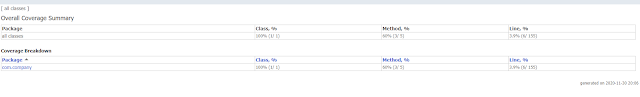
Comments
Post a Comment